Ransomware Removal Tips: How to Mitigate Attacks Effectively
In the unfortunate event that you are infected with ransomware, you must move quickly and carefully to limit the damage and recover your data, and reduce the likelihood of a critical impact on your business or organization. Here is a step-by-step plan for ransomware removal and what to do right away:
Turn Off Any Devices That Are Affected.
Take the affected device off the network right away, to do so follow these steps:
1. Begin by disconnecting the Ethernet cables.
2. Then proceed to turn off Wi-Fi:
(This example is on Windows 11, by accessing the panel in the lower right corner of the screen)
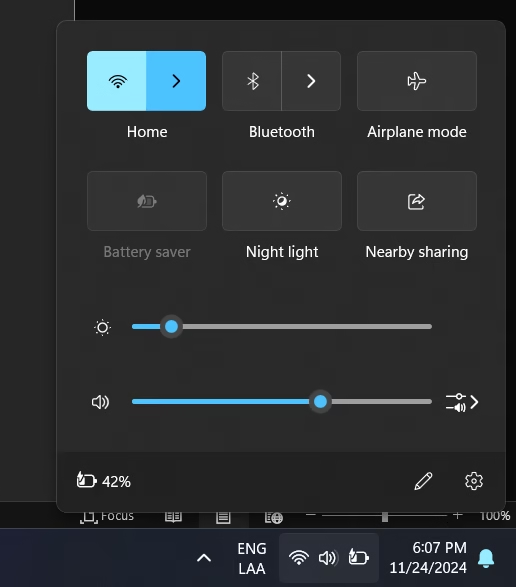
To turn off Wi-Fi: Click on the Wi-Fi symbol and then tap on the switch as depicted below: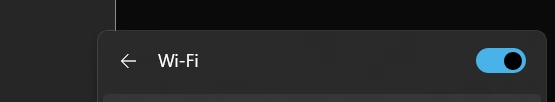
The Wi-Fi switch will appear like this when done: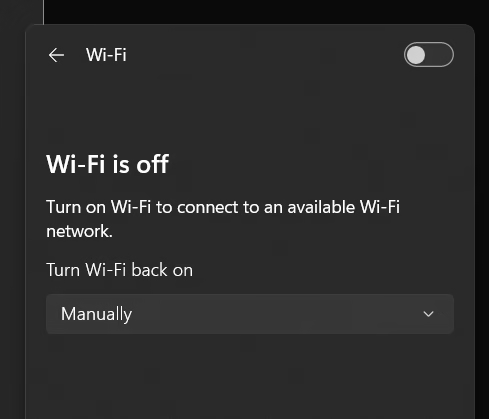
Also, make sure that Bluetooth is off (and if mobile data is an option, that is also turned off or airplane mode is on):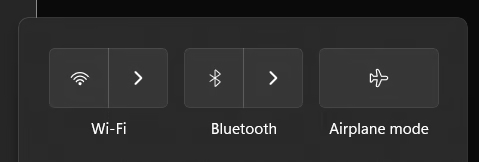
3. Next, turn off the device so the ransomware does not spread further on your network or on this device.
Make a Report of The Attack.
Using a device that is not affected, take pictures of any ransom notes or texts that show up on your screen. This paperwork will help with reporting and with the recovery process.
Write down the date and time of the attack, document what you were doing before it happened, and any other piece of information that is important.
Perform a Malware Check For Ransomware Removal.
Scan your system with an antivirus or anti-malware tool that you know and trust. Start a scan with Microsoft Defender or another built-in tool to find and get rid of malware.
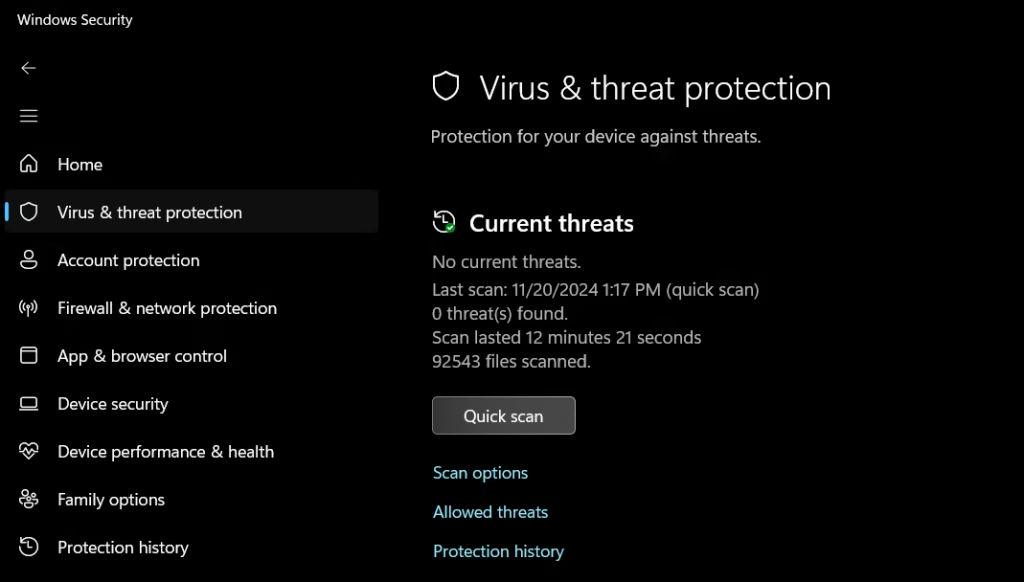
To access this, go to start > type: “Windows security” > Virus & Threat Protection
Write down any files or programs that look fishy that were found during the check.
Ask For Help From a Ransomware Removal Professional
Contact an IT or safety expert who specializes in ransomware attacks. Give them all the written information from the steps you took before.

They can look at the situation, see if there are any decryption tools available, and help you get back data from backups if you have any.
Tell People Who Might Be Affected.
Tell everyone who could be affected by the attack, such as clients, workers, stakeholders, and other important people.
Let the police know about what happened by contacting the FBI or your local police. Hopefully, this will help you find the criminals and get your information back. You can report it to the FBI on this link.
If your business has cyber insurance, you should let your insurance company know right away.
Consider Different Ways You Can Pay The Ransom.
You should not pay the ransom fee unless you have to. You may not be able to get back to your files after paying, and it may even lead to more threats in the future.
Before you decide how to pay, you might want to talk to someone who works in cybersecurity about decryption, ransomware removal or recovery choices.
Take Steps To Protect Yourself In The Future.
Once you have dealt with the current threat, you should take steps to improve your cybersecurity. Among these are:
- Updating operating systems and apps on a regular basis.
- Adding more than one form of authentication to accounts that are important (such as 2FA using Google Authenticator, SMS, or other similar apps)
- Setting up a strong backup plan and following the 3-2-1 rule: make three copies of your data: two locally on different devices and one offsite.
- Training employees on how to spot phishing attempts and stay safe online. We recommend reviewing this article to learn how to detect sophisticated phishing attempts: Advanced Phishing Protection: How to Spot Sophisticated Phishing Websites.
If you follow these steps, you can manage ransomware incidents well and lower the chance of future attacks. Always keep in mind that prevention is key; in today’s digital world, good cybersecurity practices are necessary.
