NetGuard: The Free Android Firewall for Advanced Protection
Because cybersecurity is always changing, it’s important to keep your device’s internet access under your control. NetGuard, a free Android firewall that doesn’t require root access, is a complete answer to this problem. NetGuard, which was made by FairCode B.V., lets users stop internet access for specific apps. This protects privacy, cuts down on data use, and extends battery life.

Important Things About NetGuard Android Firewall.
NetGuard stands out because it is easy to use and works well. A wider range of people can use it because they don’t need root access. Here are some things that make it stand out:
Interface That Is Easy To Use:
The NetGuard interface is made to be simple to use. Users can easily let certain apps and sites connect to the internet or not. Now let’s delve into how to properly use it on your Android device:
Once it’s installed on your device follow the initial prompts and allow the local VPN to analyze local connections on your device (remember that Netguard is open source so the code can be seen to make sure that there’s no hidden code trying to intercept your personal information) once the initial setup is complete you can do the following: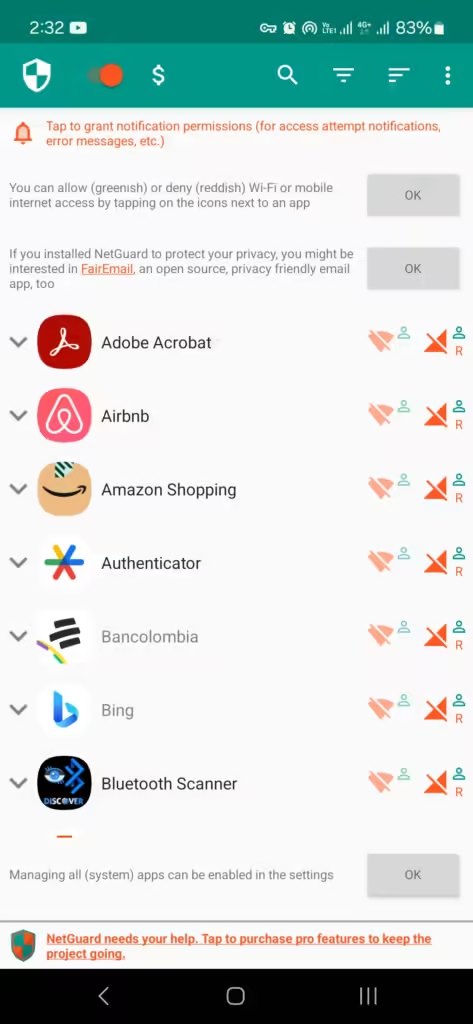
Then proceed to click on the top right corner over the three dots: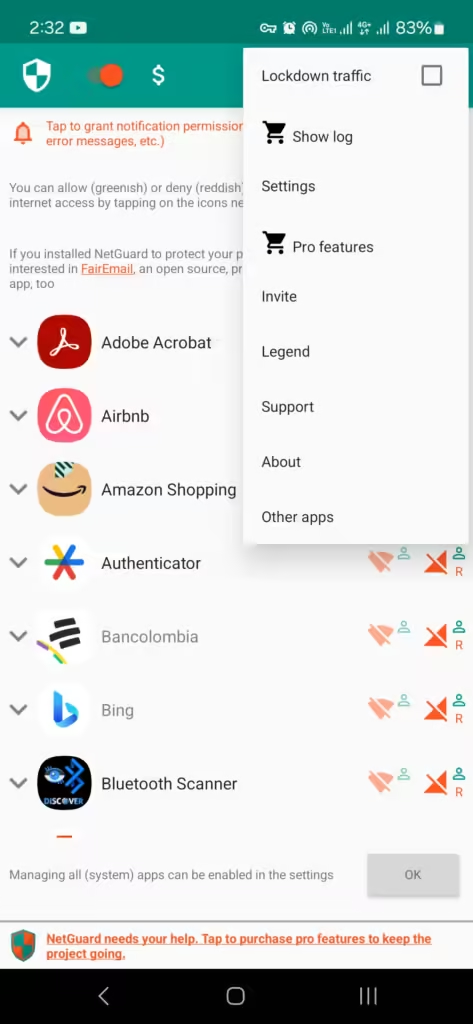
Then proceed and click on “Settings”:
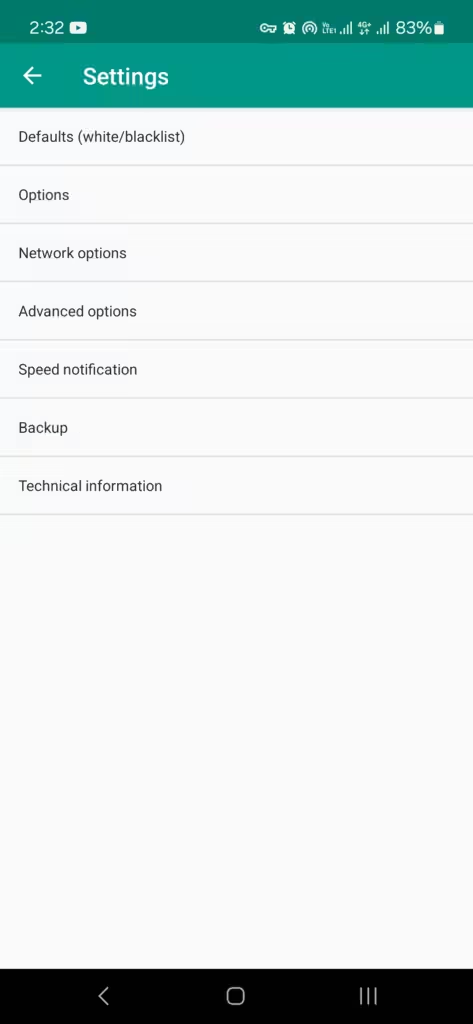
After this tap on “Defaults” and make sure you set it like this: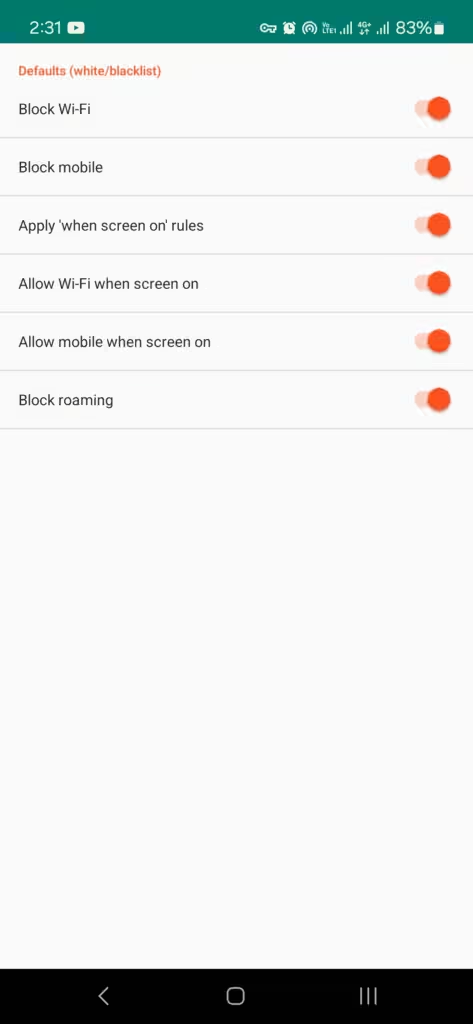
After this, you can go back, and on the main menu you begin scrolling for each of the apps listed there, so you can block their internet access whether through Wi-Fi, over mobile data/roaming, or both.
Safety And Privacy:
Users can protect their privacy and stop data from leaking by limiting internet access for certain apps. NetGuard has a strong privacy policy, so it doesn’t collect or share information about its users.
Open Source:
NetGuard is 100% open source, which means that anyone can look at the code and make sure there are no malicious or secret backdoors.
Not Having Ads or Tracking: NetGuard does not have any ads and does not track its users, unlike many other free apps.
More Advanced Features
NetGuard has a number of pro choices that can be bought within the app for users who want more advanced features, with these starting from a 0.10 Euro cents donation, or paying less than 10 euros you can obtain the full app with all its premium features, including:
Traffic Logging
Outgoing IP traffic logs can be viewed and exported in great detail, giving users a clear picture of what their device is doing at any given time. So you can detect any suspicious behavior on apps and put a stop to that immediately.
Selective Blocking
NetGuard lets users selectively block network data based on address and application. This way, users can stop apps from calling home while still having access to the internet.
Network Speed Graph
In the progress bar, you can see a network speed graph that shows how much data is being used right now.
Customizable Themes
Users can change how the app looks by picking from different styles, some of which are light and some of which are dark.
Helping With Development
The growth of NetGuard is made possible by donations. If users make a one-time donation, they can use all present and future pro features. This model makes sure that the app stays free of ads and tracking while still allowing for growth and updates.
Commitment To Privacy
NetGuard’s style and rules make it clear that it cares about privacy. The app only gathers the data it needs to work properly and doesn’t share any information. The user’s privacy is protected because this info doesn’t leave the device.
In Conclusion
Anyone who wants to control how their Android device connects to the internet can use NetGuard. It’s great for both casual users and cybersecurity experts because it’s easy to use, has advanced features, and strong privacy policies. NetGuard‘s “no-root” solution makes it easy for anyone to protect their privacy and safety without losing any usefulness.
We also recommend checking this article: Advanced Android Privacy Settings to enhance your device’s privacy and security even further.
