How to Spot and Protect Against Rogue Access Points
It is important to know what rogue access points (APs) are, the risks they pose, and how to find and stop them in order to successfully spot and protect against them. Next, you can find useful tips to protect against any cloned SSIDs (Wi-Fi Cloned connections) and any possible attacker intercepting packages to steal your information.
What Does A “Rogue Access Point” Mean?
If someone installs an unauthorized wireless access point on a network, it’s called a rogue access point. This could be done by attackers or by employees who just want to improve connection. These devices can make security much weaker by letting people who aren’t supposed to be there get around security measures and access private info by intercepting data.
As a general rule, if you connect to a free public Wi-Fi Network, make sure to use a VPN to encrypt your data from any possible MITM (Man In The Middle) attack or data spoofing attacks, as free public Wi-Fi networks can be turned often into a rogue access point for their lack of security.
Find Out How to Spot Rogue Access Points
1. Use Tools to Scan Your Wi-Fi
Scanners for Wi-Fi:
Use specialized software for scanning Wi-Fi networks (some manufacturers as Samsung have built-in Connectivity Labs which have the option of Home Wi-Fi Inspection) to find all the entry points nearby. Look for devices that don’t fit with the way your network is set up, especially ones that have SSIDs (network names) or BSSIDs (MAC addresses) that you don’t know.
Checking the Signal Strength:
Keep an eye on the signal strength of the entry points you’ve found. If you get a signal from somewhere that isn’t known to be very strong, it could mean that there is a fake access point nearby.
2. Regularly Checking the Network (Network Administrators)

Traffic Analysis:
Always keep an eye on your network traffic for strange trends or spikes that could mean that devices that aren’t supposed to be there are connecting to it.
Wi-Fi Intrusion Detection Systems (WIDS):
Set up an IDS such as Suricata to find and notify IT employees or administrators of unauthorized access points trying to join the network.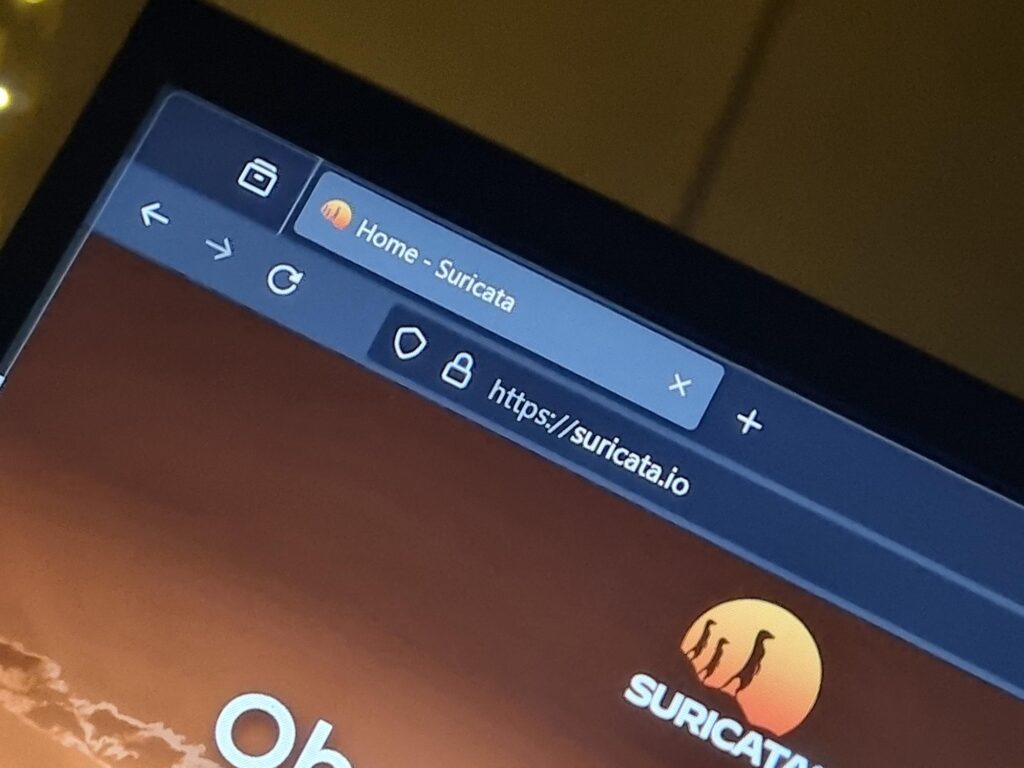
3. Inspections Of The Area (Network Administrators)
Regularly Do Security Sweeps:
Check your buildings physically, especially in places where illegal devices could be hidden, like server rooms or loading docks.
Look for gear you don’t know that is hooked up to network ports. You can even suspect of USB-C cables or simple charging cables as some of them may be malicious and can be broadcasting Wi-Fi signals and acting as rogue access points, such as the known OMG cables, which can be used by malicious individuals.
4. Making Employees Aware (Network Administrators)
Training: Tell your workers about the risks of fake access points and encourage them to report any devices or actions that seem fishy. Being aware can help stop installations from happening by mistake.
How To Make Sure You’re Safe From Rogue Access Points
1. Keep Your Network Safe
Strong Authentication:
To keep wireless connections safe, use strong passwords (include everything: lower case, upper case, symbols, numbers) and make sure that all access points are encrypted with WPA2 or WPA3 (especially this if available). Use 802.1X authentication, which asks users for passwords before letting them into the network.
Network Segmentation:
Split your network into sections (VLANs) to keep private data separate and prevent unwanted users from getting to it.
2. Software and Firmware Updates
Keep Systems Up-to-Date:
All networking equipment’s software should be updated to their latest firmware version on a regular basis to fix known flaws that Rogue Access Points could use, this includes routers, switches, hubs, client devices, and more.
3. Put In Place Measures For Physical Security
Access Control: Keep networking gear in safe places and lock down ports that aren’t being used to limit who can physically access it.
If possible you can even disable the Ethernet ports that are not being used in the router or switches, you can do so in the software’s suite of most network devices, this will help prevent any unauthorized Wi-Fi device from being set up as a rogue access point.
4. Use Tools For Monitoring Networks
Tracking All the Time: Use network tracking tools that can find unauthorized devices and instantly notify administrators. This helps find rogue access points quickly before they can do any damage.
5. Write Down a List of Licensed Devices
Keep Good Records: Make a detailed list of all the authorized entry points you have (especially their MAC addresses) and how they are set up. As a result, it is easier to spot rogue gadgets during audits.
By using these ways to find rogue access points and protect themselves, businesses can greatly lower the danger they offer and keep their networks safe from possible breaches and unauthorized access.
This can be complemented with the tips we provide in our articles: Best Practices For Surveillance Cameras Security and Top Offline Security Practices To Protect Sensitive Information
